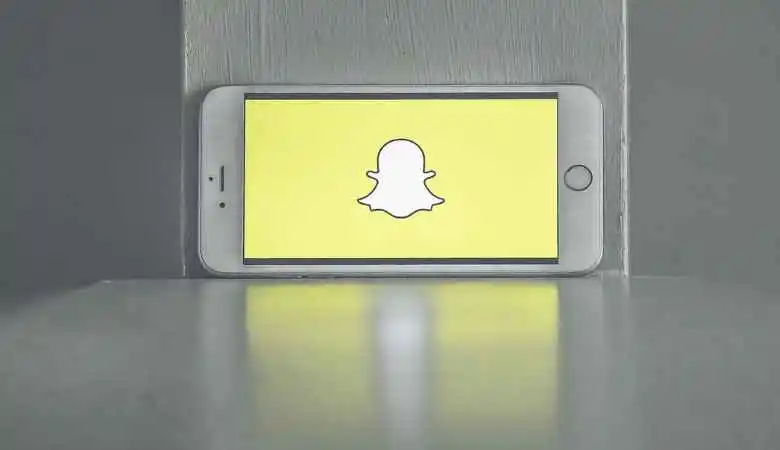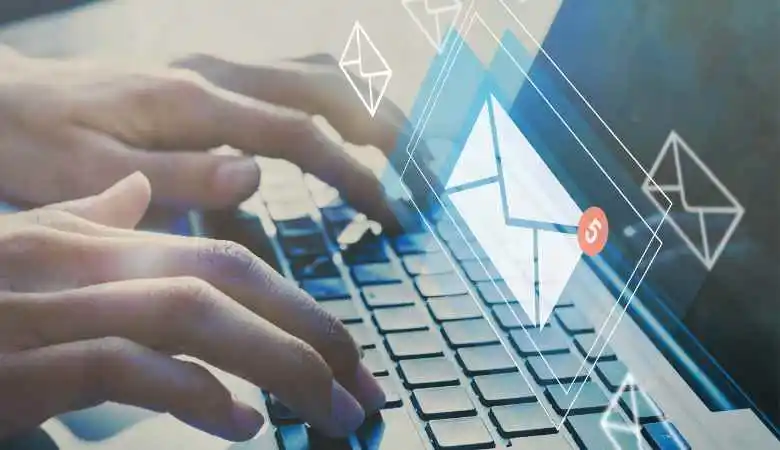This Trick to Listen Songs On YouTube With the Screen Off

There are multiple tricks for enjoying music on YouTube with the screen off, but personally, we found one particularly simple and effective that we want to share with you. Despite having a Spotify subscription, you can often come across music compilations on YouTube, interesting podcasts, or a video you want to listen to in the background. By default, unless you have YouTube Premium, the application mutes the audio when you turn off the screen or minimize it.
However, a straightforward way to play YouTube videos is to turn the screen off or use other applications. And best of all, it works perfectly! There is no need for additional complications. The only step required is to install the Brave browser. It is a conventional browser available on Android and iOS operating systems and can be downloaded for free from the Play Store or the App Store.
Unlike Chrome and other browsers, brave allows background playback on YouTube and similar services. To activate this function, you need to go to the browser settings, Multimedia, and finally activate the Background Playback option. It’s that simple! Once this option is enabled, you can play videos on YouTube, turn off the screen, and continue enjoying the content without interruptions.
The operation is as simple as it seems. You open YouTube in the Brave browser, play the video you want, and that’s it. You can also pause the video from the notification bar whenever you want.
A practical application of this trick is creating YouTube playlists that you can play from Brave. This way, you will have access to a list of songs similar to that of a music service, but without paying for it. In addition, YouTube has a hugely diverse music catalogue.
Surprisingly, Chrome doesn’t offer this feature natively. Still, it’s understandable if you consider that Google reserves it for YouTube Premium. While using YouTube with the screen off in browsers like Firefox or Chrome is possible, the experience is less fluid and immediate than with Brave. With this browser, you play and listen to the video without problems.
Also Read: 5 Types of Videos For Your Brand