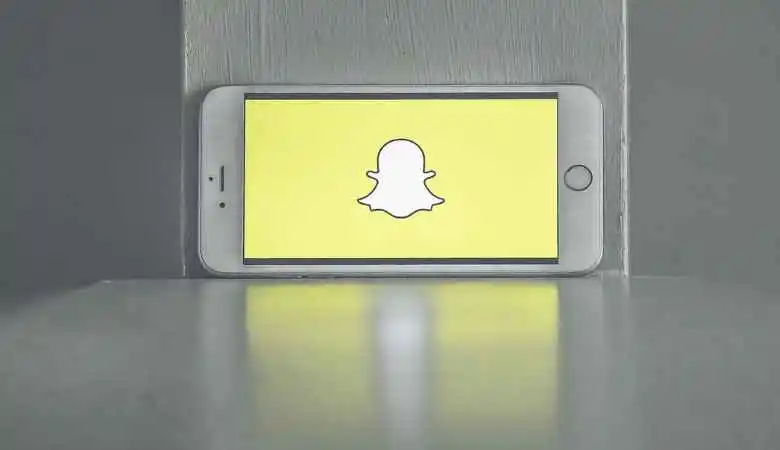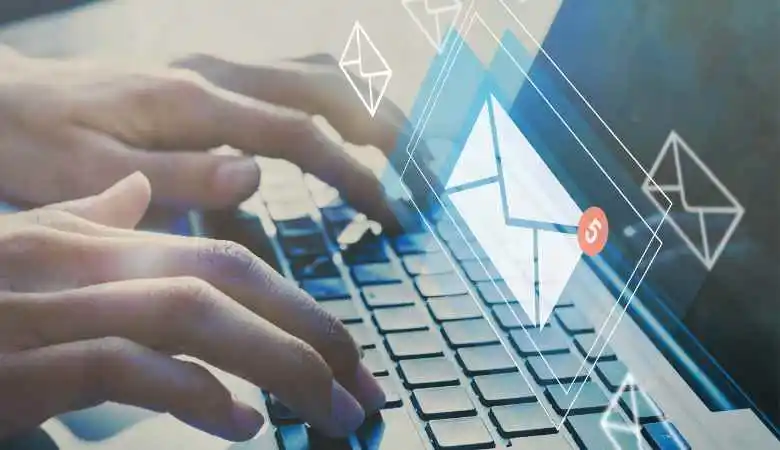API Integration: Seamless Image Upload Services Into Your App

Have you wondered how pictures get uploaded to the internet? Perhaps there’s some magic mumbo-jumbo that goes into it. One of the magic spells is an image upload API. Developers Integrate image upload services into their applications to make the process easier. And if you have even the slightest idea of it, you would know the challenges it can present.
Dealing with complex code, security concerns, and compatibility issues can be overwhelming. But fear not! In this guide, we’ll explore how API integration can provide a seamless solution for image uploads, allowing you to focus on delivering a great user experience.
Understanding APIs and image upload services
APIs, or Application Programming Interfaces, are the backbone of software development. This is because they enable communication between different applications or services. x and protocols to interact with image upload services. As a result, they make it easier to handle and manage image files.
There are various image upload service providers available, each with its own set of benefits. Some popular options include Filestack, Cloudinary, and Imgur. These services offer features such as image storage, processing, transformations, and secure access. Such features make them ideal candidates for integration into your application.
Choosing the right Image upload API
Selecting the right image upload API is vital for a smooth integration process. When making your decision, there are certain factors you need to consider. Some of them are
- Performance,
- Reliability,
- Security and data protection,
- Scalability, and
- Flexibility.
Here’s a table comparing popular image upload APIs based on their features and capabilities, pricing and usage limits, and developer community and support. Understanding these details will help you choose an API that meets both your technical and budgetary needs.
| API | Features and Capabilities | Pricing and Usage Limits | Developer Community and Support |
| Filestack | – Secure image uploads- Image transformations and processing- Integration with cloud storage providers- SDKs (Software Development Kits) and client libraries for easy integration | – Offers free plans- Paid plans with various tiers | – Comprehensive documentation and API references- Active developer community on forums and documentation |
| Cloudinary | – Advanced image manipulation and transformation- Responsive image delivery and optimization- AI-based image analysis and recognition | – Free plan available- Paid plans based on storage and usage needs | – Extensive documentation and API reference- Community forums and active developer support |
| Imgur | – Simple and straightforward image uploads- Community-driven platform for image sharing- Content moderation and privacy controls | – Free plan available with limitations on uploads- Premium plans available for increased limits | – Developer API documentation and guides- Community forums and user-contributed libraries |
We suggest visiting the APIs’ official websites for the most up-to-date and detailed information.
Preparing your app for image upload integration
You need to prepare before integrating an image upload API into your app. It’s essential to assess your existing app infrastructure and requirements. Understand how the integration will fit into your overall architecture. Also, identify any potential conflicts or dependencies.
Ensure compatibility with the chosen image upload API. You can do this by checking the documentation and requirements provided by the service provider. Make any necessary adjustments to your app’s code or infrastructure to align with the API’s specifications.
Finally, set up the necessary dependencies and tools. This will facilitate a smooth integration process. It may include installing SDKs or libraries provided by the image upload service provider. You may also need to configure authentication mechanisms for secure access.
Essential features of an image upload service
By now, you should have a solid understanding of APIs and how to choose the right image upload API. Let’s delve into the essential features you should consider when integrating an image upload service into your app.
Image uploading and storage
The ability to quickly and easily upload images to an image upload service provides convenience and efficiency to users. These services typically employ reliable storage methods to protect uploaded images. This allows high-resolution images to be efficiently stored and retrieved when required.
Image processing and transformations
An image upload service facilitates image processing and transformation operations. It does this primarily by providing built-in functionalities or APIs. These services often include transformations such as
- Resizing,
- Cropping,
- Rotating,
- Applying filters,
- Adjusting brightness & contrast,
among others. Users can easily apply these transformations and enhance images according to their requirements.
Security features (authentication, encryption, and backups)
Security is of paramount importance when dealing with user-uploaded images. The image upload service should provide robust authentication mechanisms that guarantee this. Only authorized users should be able to access images. Encryption methods to protect image data from unauthorized access should also be ensured. Moreover, regular backups of the image data should be taken to prevent data loss.
Authentication mechanisms for secure access to an image upload service typically include
- username/password combinations,
- two-factor authentication, or
- integration with third-party authentication providers like OAuth.
To protect image data from unauthorized access, encryption methods such as AES (Advanced Encryption Standard) or RSA (Rivest-Shamir-Adleman) are commonly employed.
Integration with other platforms and services
A versatile image upload service should offer seamless integration with other platforms and services. It should provide APIs or plugins that allow integration with content management systems (CMS), social media platforms, and e-commerce websites. Benefits include
- streamlined content creation,
- enhanced user experience,
- efficient media organization,
- faster image loading, and
- the ability to leverage advanced features of the image upload service within existing platforms
that improve overall functionality and productivity.
Advanced image transformations for image upload services
Beyond the basic features, advanced image transformations can enhance the user experience. For example, optimizing images for different device screen sizes is crucial for UX. Using responsive image techniques like art direction and srcset can ensure the best possible visual experience on various devices.
Client-side resizing techniques can also be employed to improve page load speed. They accomplish this by dynamically resizing images based on the device’s capabilities. Some powerful tools to enhance the visual appeal of your app’s images include:
- Watermarking images using watermark APIs
- Adding text overlays to images using text APIs
- Converting images to different file formats (e.g., converting JPEG to PNG) using conversion APIs
- Applying filters and special effects (e.g., vintage, sepia, black and white) using effects APIs
Integration with other platforms and services
Integrating your image upload service with different platforms can open up a world of possibilities for your app. For example:
- Try integrating an image upload API with your content management system. You will be able to streamline the content creation and publishing process.
- Try integrating image upload APIs with social media platforms. It will enable users to easily share images from your app, increasing its visibility and engagement.
- Try using image uploading APIs with your e-commerce websites. They will benefit from seamless image uploads for product listings and visual merchandising.
Conclusion
Image upload API integration offers a seamless solution for uploading images within your app. Understand image upload APIs, choose the right one, and prepare your app for integration. You’ll then seamlessly streamline the process and deliver an exceptional user experience.
Remember to consider the essential features of an image upload service. These include efficient uploading, storage, image processing and transformations, robust security measures, and integration with other platforms and services.
As technology continues to evolve, API integration will play an even more significant role in image upload services. Keep up with the latest advancements and leverage the power of APIs. As a result, you can stay ahead of the curve and deliver innovative image upload solutions to your users.
FAQs
An image upload Application Programming Interface allows images upload capabilities to be integrated into your app.
Choose an API and obtain its credentials. Prepare your image as per the API’s requirements and make an API request (e.g., HTTP request). Include the required parameters send the request. Finally, handle the response according to your application’s needs, validate, and confirm that the image was successfully uploaded.
Some of the best image upload API are Filestack, Cloudinary, and Imgur.